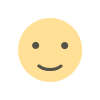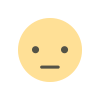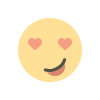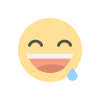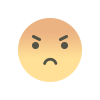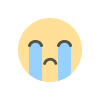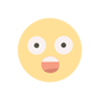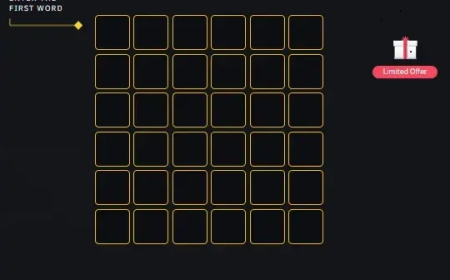วิธีการเปิด PowerShell ใช้งานเบื้องต้น
วิธีการเปิด PowerShell ใช้งานเบื้องต้น

วิธีการเปิด PowerShell ใช้งานเบื้องต้น
สามารถแบ่งออกได้เป็น 3 วิธี ดังต่อไปนี้
วิธีที่หนึ่ง เริ่มต้นด้วย พิมพ์ ที่ช่อง Search Windows ด้วยคำว่า Windows PowerShell จากนั้นคลิก Windows PowerShell ส่วนในกรณีที่ต้องการรันภายใต้สิทธิ์ผู้ดูแลระบบให้คลิกขวาบน Windows PowerShell แล้วเลือก Run as administrator
วิธีที่สอง กดปุ่ม Windows key + X: ลัดเข้าสู่หน้า Windows Tools Menu เลือก Windows PowerShell (Admin)
และวิธีที่สาม พิมพ์ ที่ช่อง Search Windows ด้วยคำว่า cmd แล้วเลือก Command Prompt คลิกขวา Run as administrator
ที่ Command Prompt ให้พิมพ์ชื่อ Application ว่า powershell สังเกตที่บรรทัด
C:\Users\Administrator> เปลี่ยนเป็น PS C:\Users\Administrator>
ตรวจสอบเวอร์ชัน Windows PowerShell
การตรวจสอบเวอร์ชันของ PowerShell ได้โดยใช้คำสั่ง $PSVersionTable
สำหรับการดูวิธีการใช้งาน cmdlet (อ่านว่า command let) ทำได้โดยใช้คำสั่ง Get-Help(or Help or Man)ซึ่งมี 3 รูปแบบดังนี้
Get-Help <cmdlet name> -Detailed
Get-Help <cmdlet name> -Examples
Get-Help <cmdlet name> -Full
What's Your Reaction?