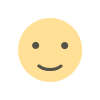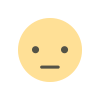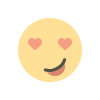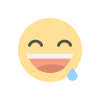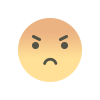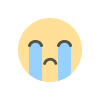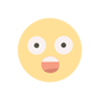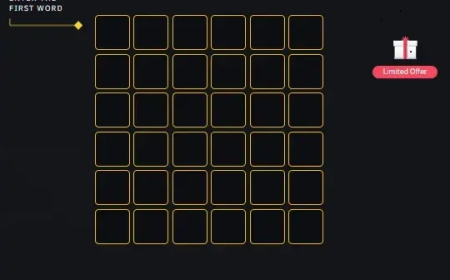วิธีตั้งค่า Cisco Console (Serial port) สำหรับ Config ด้วย SecureCRT
วิธีตั้งค่า Cisco Console (Serial port) สำหรับ Config ด้วย SecureCRT

วิธีตั้งค่า Cisco Console (Serial port) สำหรับ Config ด้วย SecureCRT
เพื่อกำหนดค่า ตั้งค่า อุปกรณ์ Cisco Switch, Router, Access point, Wireless Controller ด้วยสาย
สาย Console USB TO RJ45
- เครื่องโน๊ตบุ๊ค หรือ พีซี รองรับ Port USB 2.0 หรือ 3.0
- สาย Console USB TO RJ45
- SecureCRT (Download)
ขั้นตอนดำเนินการ
1.ตรวจสอบหมายเลข COM port ของเครื่องคอมพิวเตอร์ > คลิกขวา This PC > Properties > Device Manager
2.ตั้งค่า COM port เพื่อเชื่อมต่อ Cisco Console > คลิกที่ + > เลือก SecureCRT@protocal
3.เลือก Port : COM3 ATEN USB to Serial Bridge, Baud rate: 9600,
4.ตั้งชื่อ Session name: Serial-COM3 Console > กดปุ่ม Finish
5.ดับเบิ้ลคลิก Session เพื่อรอเชื่อมต่ออุปกรณ์
What's Your Reaction?