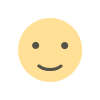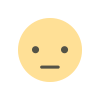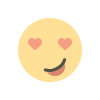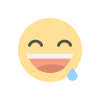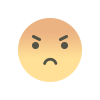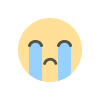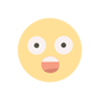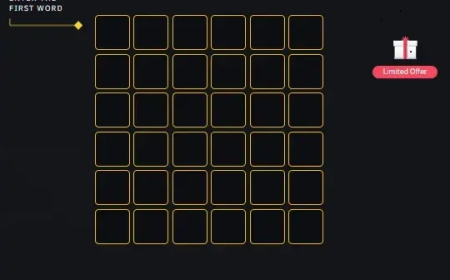วิธีติดตั้ง License Cisco IOU L2 IOU L3 image บน GNS3
อาการเมื่อ Run IOU L3 โปรแกรม GNS3 แจ้งเตือน IOU1
Could not find an iourc file (IOU license), please configure an IOU icense.

ขั้นตอนดำเนินการ
1. ที่ GNS3 VM
IP: 192.168.133.129 PORT: 80
To log in using SSH: ssh gns3@192.168.133.129
Password: gns3
2.ป้อนค่า Hostname: 192.168.133.129
Port : 22
Firewall: None
Username: gns3
Password: gns3
3.เชื่อมต่อ gns3 vm โดยใช้โปรแกรม SecureCRT
4.คลิกที่ปุ่ม OK
5.เลือก Shell กดปุ่ม OK
6.ดาวน์โหลด ไฟล์ Python ชื่อ CiscoIOUKeygen3f.py
7.ใช้โปรแกรม WinSCP เชื่อมต่อไปยัง GNS3 VM
8.ทำการ Copy ไฟล์ Python ไปยัง Path /home/gns3 บน GNS3 VM
9.บน shell gns3 vm
คำสั่ง pwd แสดงตำแหน่งการทำงานบน Linux
คำสั่ง ls แสดงรายชื่อ File และ Directory บน Linux
คำสั่ง chmod ใช้ในการเปลี่ยนสิทธิ์ในการอ่าน, เขียน และ execute file หรือ folder คำสั่ง cp เป็นคำสั่งสำหรับ คัดลอก File หรือ Directory
คำสั่ง cd ใช้สำหรับการเปลี่ยนตำแหน่งการทำงาน (Change working directory)
10.ที่ GNS3 Simulator > คลิก Edit > Preference … > คลิก IOS on UNIX perferences
11.copy license บนไฟล์ iourc.txt มาวาง > กดปุ่ม Apply > กดปุ่ม OK
12.สถานะอุปกรณ์ Network บน Lab GNS3 > คลิกขวาที่อุปกรณ์ Start
13.อุปกรณ์ Cisco IOU L2 IOU L3 สามารถใช้ทำ Lab Netwrok ได้ตามปกติ