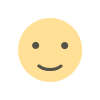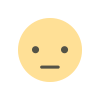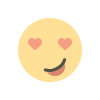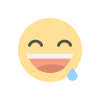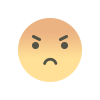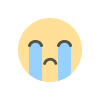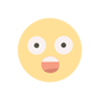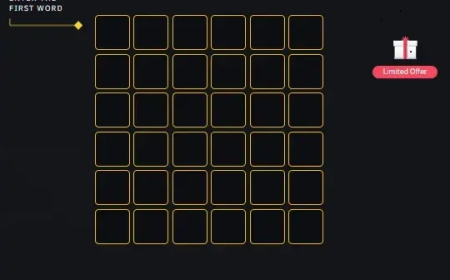เปิด Remote Desktop บน Windows 8.1 Single Language with Bing
เปิด Remote Desktop บน Windows 8.1 Single Language with Bing
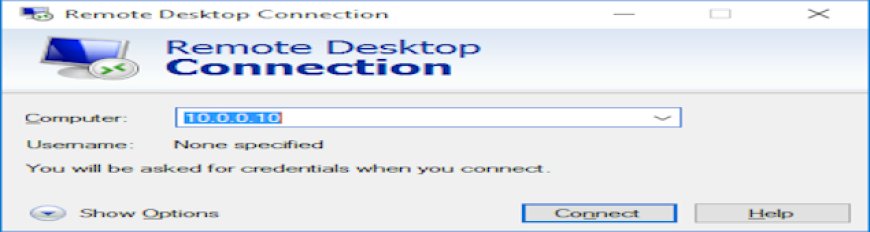
ขั้นตอนดำเนินการ
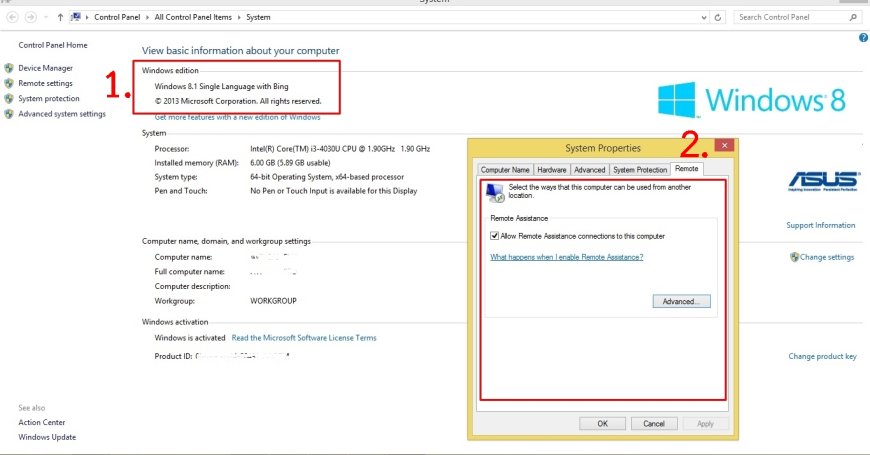
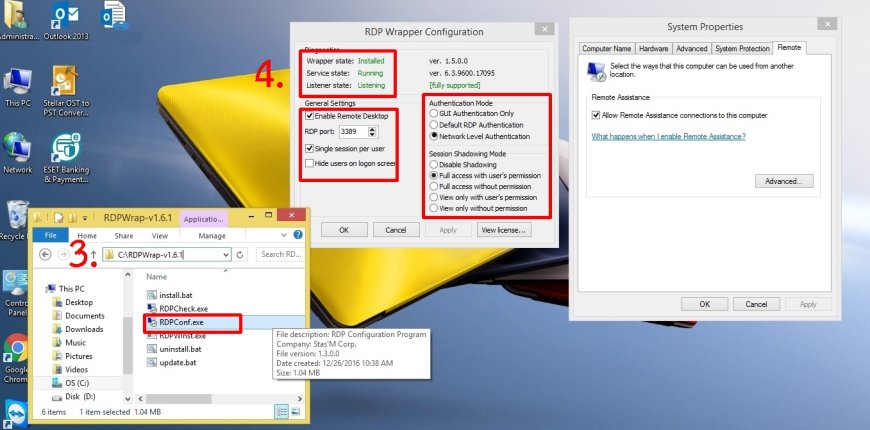
3.ทดสอบการใช้งาน Remote Desktop Connection
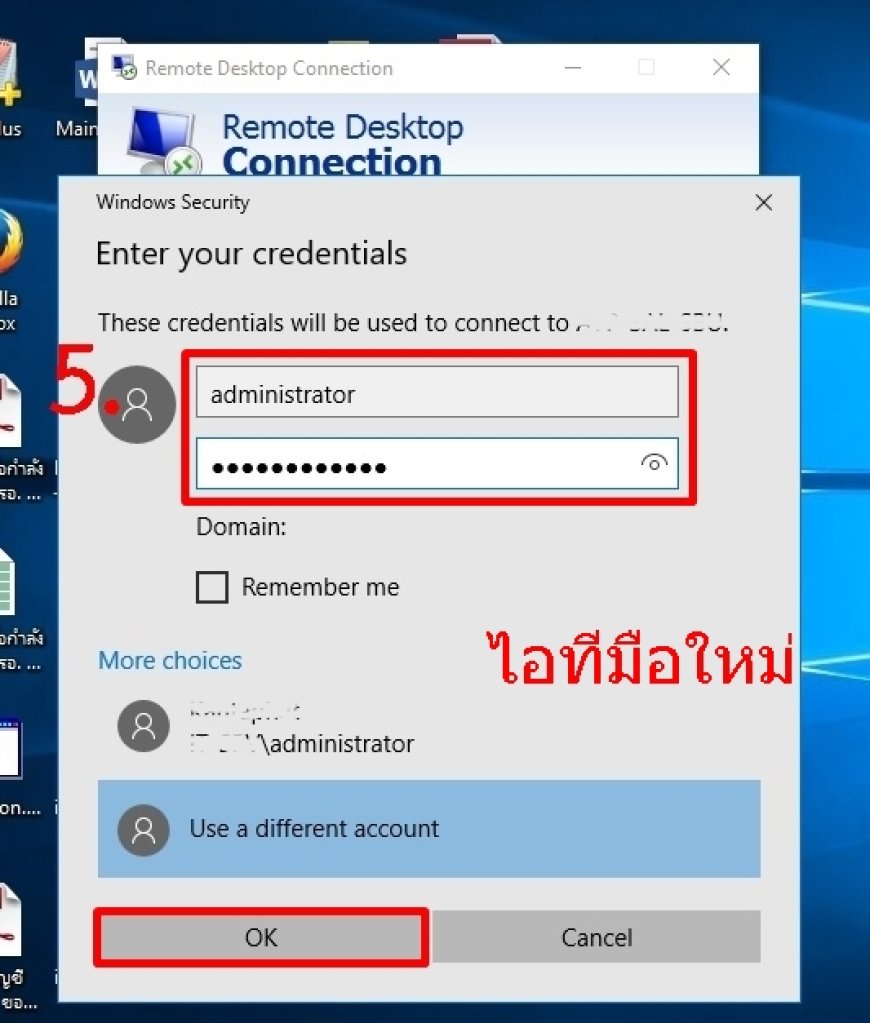
4.กดปุ่ม Yes เพื่อใช้งาน
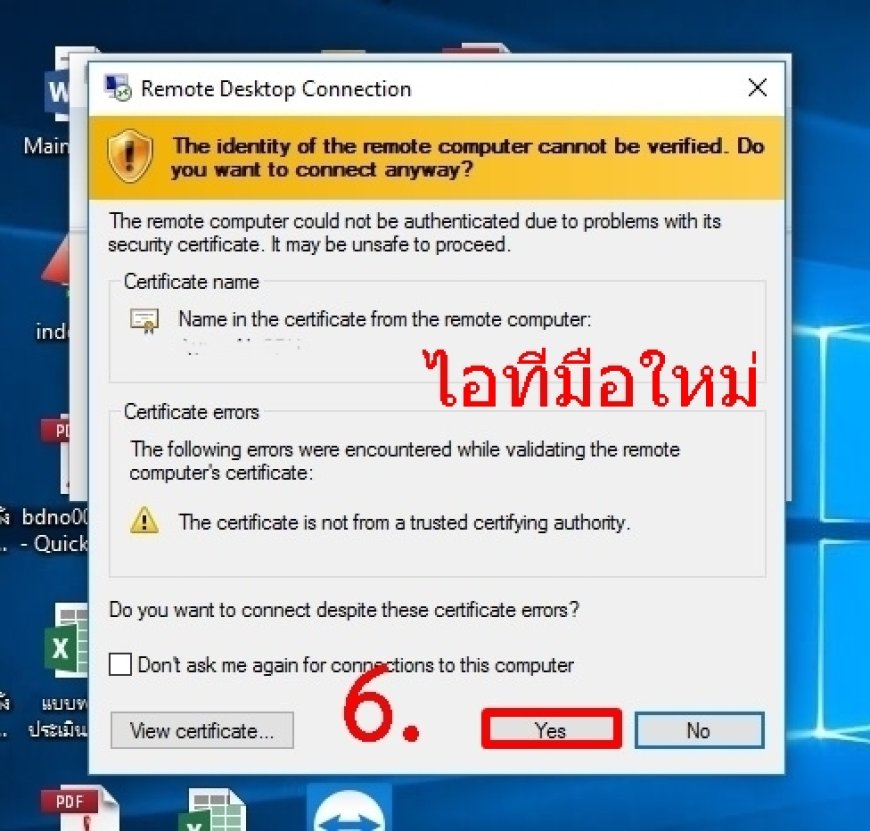
What's Your Reaction?